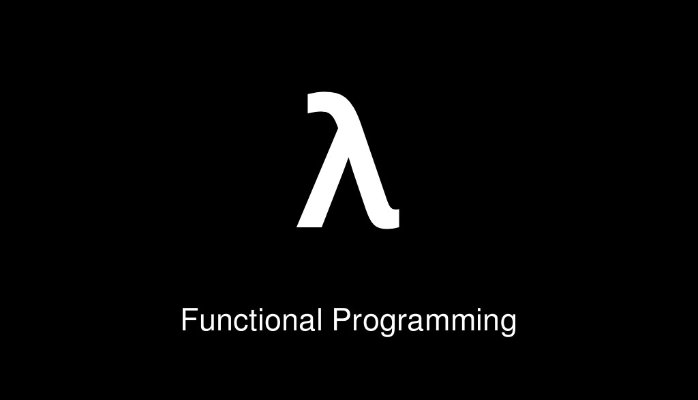Shell functions are a way to group commands for later execution, using a single name for this group, or routine. The name of the routine must be unique within the shell or script. All the commands that make up a function are executed like regular commands. When calling on a function as a simple command name, the list of commands associated with that function name is executed. A function is executed within the shell in which it has been declared: no new process is created to interpret the commands.
- Special built-in commands are found before shell functions during command lookup. The special built-ins are: break, :, ., continue, eval, exec, exit, export, readonly, return, set, shift, trap and unset.
Function syntax
Functions either use the syntax
function FUNCTION { COMMANDS; }
or
FUNCTION () { COMMANDS; }
Both define a shell function FUNCTION. The use of the built-in command function is optional; however, if it is not used, parentheses are needed.
The commands listed between curly braces make up the body of the function. These commands are executed whenever FUNCTION is specified as the name of a command. The exit status is the exit status of the last command executed in the body.
- The curly braces must be separated from the body by spaces, otherwise they are interpreted in the wrong way.
- The body of a function should end in a semicolon or a newline.
Parameters in functions
Functions are like mini-scripts: they can accept parameters, they can use variables only known within the function (using the local shell built-in) and they can return values to the calling shell.
A function also has a system for interpreting positional parameters. However, the positional parameters passed to a function are not the same as the ones passed to a command or script.
When a function is executed, the arguments to the function become the positional parameters during its execution. The special parameter # that expands to the number of positional parameters is updated to reflect the change. Positional parameter 0 is unchanged. The Bash variable FUNCNAME is set to the name of the function, while it is executing.
If the return built-in is executed in a function, the function completes and execution resumes with the next command after the function call. When a function completes, the values of the positional parameters and the special parameter # are restored to the values they had prior to the function’s execution. If a numeric argument is given to return, that status is returned. A simple example:
[ ~/test] cat showparams.sh
#!/bin/bash
echo "This script demonstrates function arguments."
echo
echo "Positional parameter 1 for the script is $1."
echo
test ()
{
echo "Positional parameter 1 in the function is $1."
RETURN_VALUE=$?
echo "The exit code of this function is $RETURN_VALUE."
}
test other_param
[ ~/test] ./showparams.sh parameter1
This script demonstrates function arguments.
Positional parameter 1 for the script is parameter1.
Positional parameter 1 in the function is other_param.
The exit code of this function is 0.
Note that the return value or exit code of the function is often storen in a variable, so that it can be probed at a later point.
Summary
Functions provide an easy way of grouping commands that you need to execute repetitively. When a function is running, the positional parameters are changed to those of the function. When it stops, they are reset to those of the calling program. Functions are like mini-scripts, and just like a script, they generate exit or return codes.
While this was a short chapter, it contains important knowledge needed for achieving the ultimate state of laziness that is the typical goal of any system administrator.
That is it, i hope it was simple, thanks for joining me.
Enjoy !.