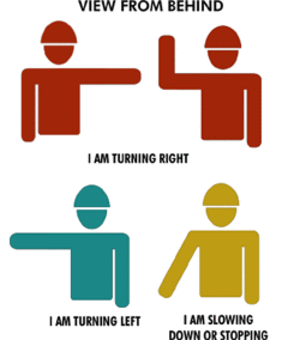Your system contains a man page listing all the available signals, but depending on your operating system, it might be opened in a different way. On most Linux systems, this will be man 7 signal. When in doubt, locate the exact man page and section using commands like
man -k signal | grep list
Or
apropos signal | grep list
Signal names can be found using kill -l .
Signals to your Bash shell
In the absence of any traps, an interactive Bash shell ignores SIGTERM and SIGQUIT. SIGINT is caught and handled, and if job control is active, SIGTTIN, SIGTTOU and SIGTSTP are also ignored. Commands that are run as the result of a command substitution also ignore these signals, when keyboard generated.
SIGHUP by default exits a shell. An interactive shell will send a SIGHUP to all jobs, running or stopped; see the documentation on the disown built-in if you want to disable this default behavior for a particular process. Use the huponexit option for killing all jobs upon receiving a SIGHUP signal, using the shopt built-in.
Sending signals using the shell
The following signals can be sent using the Bash shell:
| Standard key combination | Meaning |
|---|---|
| Ctrl+C | The interrupt signal, sends SIGINT to the job running in the foreground. |
| Ctrl+Y | The delayed suspend character. Causes a running process to be stopped when it attempts to read input from the terminal. Control is returned to the shell, the user can foreground, background or kill the process. Delayed suspend is only available on operating systems supporting this feature. |
| Ctrl+Z | The suspend signal, sends a SIGTSTP to a running program, thus stopping it and returning control to the shell. |
Terminal settings
Check your stty settings. Suspend and resume of output is usually disabled if you are using “modern” terminal emulations. The standard xterm supports Ctrl+S and Ctrl+Q by default.
Usage of signals with kill
Most modern shells, Bash included, have a built-in kill function. In Bash, both signal names and numbers are accepted as options, and arguments may be job or process IDs. An exit status can be reported using the -l option: zero when at least one signal was successfully sent, non-zero if an error occurred.
Using the kill command from /usr/bin, your system might enable extra options, such as the ability to kill processes from other than your own user ID and specifying processes by name, like with pgrep and pkill.
Both kill commands send the TERM signal if none is given.
This is a list of the most common signals:
| Signal name | Signal value | Effect |
|---|---|---|
| SIGHUP | 1 | Hangup |
| SIGINT | 2 | Interrupt from keyboard |
| SIGKILL | 9 | Kill signal |
| SIGTERM | 15 | Termination signal |
| SIGSTOP | 17,19,23 | Stop the process |
SIGKILL and SIGSTOP
SIGKILL and SIGSTOP can not be caught, blocked or ignored.
When killing a process or series of processes, it is common sense to start trying with the least dangerous signal, SIGTERM. That way, programs that care about an orderly shutdown get the chance to follow the procedures that they have been designed to execute when getting the SIGTERM signal, such as cleaning up and closing open files. If you send a SIGKILL to a process, you remove any chance for the process to do a tidy cleanup and shutdown, which might have unfortunate consequences.
But if a clean termination does not work, the INT orKILL signals might be the only way. For instance, when a process does not die using Ctrl+C, it is best to use the kill -9 on that process ID:
maud: ~> ps -ef | grep stuck_process maud 5607 2214 0 20:05 pts/5 00:00:02 stuck_process maud: ~> kill -9 5607 maud: ~> ps -ef | grep stuck_process maud 5614 2214 0 20:15 pts/5 00:00:00 grep stuck_process [1]+ Killed stuck_process
When a process starts up several instances, killall might be easier. It takes the same option as the kill command, but applies on all instances of a given process. Test this command before using it in a production environment, since it might not work as expected on some of the commercial Unixes.
Traps
There might be situations when you don’t want users of your scripts to exit untimely using keyboard abort sequences, for example because input has to be provided or cleanup has to be done. The trap statement catches these sequences and can be programmed to execute a list of commands upon catching those signals.
The syntax for the trap statement is straightforward:
trap [COMMANDS] [SIGNALS]
This instructs the trap command to catch the listed SIGNALS, which may be signal names with or without the SIG prefix, or signal numbers. If a signal is 0 or EXIT, the COMMANDS are executed when the shell exits. If one of the signals is DEBUG, the list of COMMANDS is executed after every simple command. A signal may also be specified as ERR; in that case COMMANDS are executed each time a simple command exits with a non-zero status. Note that these commands will not be executed when the non-zero exit status comes from part of an if statement, or from a while or until loop. Neither will they be executed if a logical AND (&&) or OR (||) result in a non-zero exit code, or when a command’s return status is inverted using the ! operator.
The return status of the trap command itself is zero unless an invalid signal specification is encountered. The trap command takes a couple of options, which are documented in the Bash info pages.
Here is a very simple example, catching Ctrl+C from the user, upon which a message is printed. When you try to kill this program without specifying the KILL signal, nothing will happen:
#!/bin/bash
# traptest.sh
trap "echo Booh!" SIGINT SIGTERM
echo "pid is $$"
while : # This is the same as "while true".
do
sleep 60 # This script is not really doing anything.
done
How Bash interprets traps
When Bash receives a signal for which a trap has been set while waiting for a command to complete, the trap will not be executed until the command completes. When Bash is waiting for an asynchronous command via the wait built-in, the reception of a signal for which a trap has been set will cause the wait built-in to return immediately with an exit status greater than 128, immediately after which the trap is executed.
Summary
Signals can be sent to your programs using the kill command or keyboard shortcuts. These signals can be caught, upon which action can be performed, using the trap statement.
Some programs ignore signals. The only signal that no program can ignore is the KILL signal.
That is it , i hope it was simple, thanks for joining me.
Enjoy !.