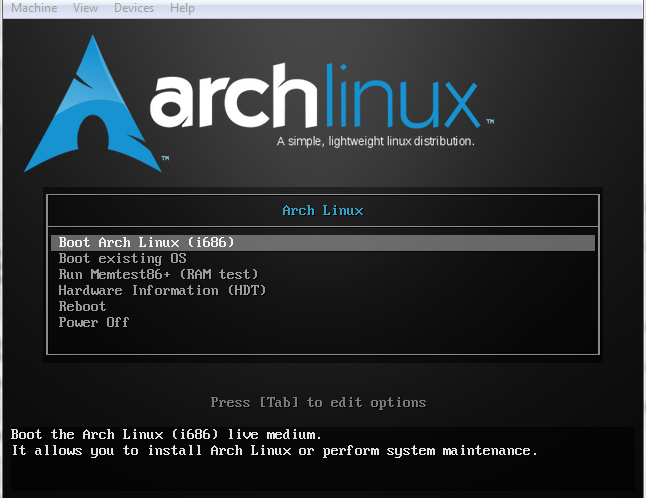How to install Arch Linux on VMware is a critical question for people who are new to Linux or Arch Linux Distribution.
Arch Linux is a simple , lightweight Linux distribution , even it is beautiful , it doesn’t have installer to setup easily.
Let’s start and watch Video :
Download Arch Linux latest version
https://www.archlinux.org/download/
************************************
00- Create the VM machine and Boot:
As it is lightweight distribution , 512MB ram is enough but recommended 1G ram .
istallation is the same if you put a cd on your pc , so let’s continue .
01- List block devices to identify your Hard Disks and create partitions:
#lsblk
#cfdisk /dev/sda
#create disk type dos (or gpt) and swap
02- Formate and mount it to /mnt :
#mkfs.xfs /dev/sda1
#mount /dev/sda1 /mnt#mkswap /dev/sda2
#swapon /dev/sda2
03- Install Basic Packages :
#pacstrap /mnt base base-devel grub vim bash-completion openssh
**It will take some time based on your network connection speed.
04- Automount disks :
#genfstab -pU /mnt >> /mnt/etc/fstab
05- Chroot to /mnt :
#arch-chroot /mnt
06- To set root password :
#passwd
07- Add a user :
#useradd -m akm -G wheel
#passwd akm
08- Enable wheel group for sudoer :
#visudo
uncomment line starts with %wheel
09- Set Time Zone based on you location:
#ln -s /usr/share/zoneinfo/Africa/Cairo /etc/localtime
10- Configure Language :
#vim /etc/locale.gen
! uncomment your languages like en-us , ar_EG#locale-gen
! to generate languages selected in above file
11- Let’s Finialize :
#mkinitcpio -p linux
12- Install Grub Loader :
#grub-install /dev/sda
#grub-mkconfig -o /boot/grub/grub.cfg
13- Enable basic service to run at startup:
#systemctl enable dhcpcd sshd
14- It’s done , Now exit and reboot :
#exit
#shutdown -r 0
********************************
Please Like and share FaceBook
That’s it , i hope it was simple .
Thanks for joining us.
Enjoy !.